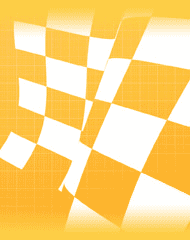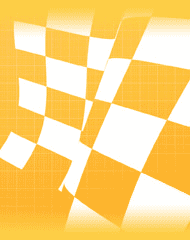QUICK START GUIDE TO GAME CONTROLS - PSP
(05-04-2007)
The standard controls configuration is described below.
In the Options menu, you can scroll through the available configurations to the controls settings screen.
L button - Gear Down
R button - Gear Up
[Triangle] button - Rear Brake
[Circle] button - Rear View
[Cross] button - Accelerate
[Square] button - Front Brake
Analog stick Steer, Up/Down Rider
SELECT button - Change Camera
START button - Pause
MAIN MENU
Quick Race
Quick Race mode has been designed to let you to take part in races quickly and easily.
You can customise your race by choosing track, bike, rider, number of laps, position in the starting grid and weather conditions.
Time Attack
Time Attack is the game mode that lets you to race against yourself on any of the tracks.
It's a great way to constantly improve your lap time as you can race against a Ghost Rider, who will be riding your fastest lap time.
Race Weekend
This mode gives you a whole weekend of racing, made up of:
*Free practice 1 - Lasting 60 minutes, at the end of which the chequered flag appears when you will be given the chance to complete the current lap;
* Qualifying practice 1 - Lasting 60 minutes;
* Qualifying practice 2 - It can only be entered after having completed at least one lap in the first qualifying session; it's almost identical to the first session but there is an improved reference lap (generated by the previous session);
* Free practice 2
* Superpole - There are only two laps available, the Warm Up lap and the Timed lap;
* Warm Up - For heating up the tyres;
* Race: after the Warm Up lap the riders line up again on the grid, ready to start Race 1. At the end of Race 1 you move up to the second level and then, after a new Warm Up lap, you will find yourself lining up on the grid again.
Championship
In Championship mode you can experience the excitement of an entire championship. Like in Weekend, you challenge the 21 opponents during Free Practices, Timed Sessions, Superpole and obviously, actual Races. All this on any one of the real-life Superbike Championship tracks.
Challenges
This mode is made up of a series of challenges that test your riding capabilities in specific situations and the aim is not merely to finish first.
By overcoming each challenge, you move up to the next one, which gets progressively more complex.
Multiplayer
The aim of multiplayer mode in SBK-07 is to give human players the chance to race against each other on the same track, making full use of PSP (PlayStation®Portable) wireless features. There are two types of game: Single Race and Championship.
In order to play, one of the four players must create a game to be joined by the other players. The player that creates the game can set the various race options (track, number of laps and so on).
Options
The Options menu allows you to set the various game settings, in the following screens:
- Realism settings
- Choose control settings
- Audio options
- Video options
- Language
- Autosave
Note: for a more detailed description of the above listed items, see Options Menu (page 6).
Extra
The extra area is divided into five subsections: SBK Video, Pictures, Umbrella Girls, Cheats, Credits. Unlockable bonuses or those that are already unlocked are divided into four categories: Video, Pictures, Umbrella Girls and Cheats.
Bonus
There are three decks of cards, displayed according to the selected game mode: each deck contains cards that are more or less desirable. At the end of each race, a screen opens where there are five cards facedown. Based on your results in a Race, Challenge or Time Attack, you can choose to turn over one ore more cards, each of which reveals an extra still to be unlocked.
WELCOME TO SBK-07 SUPERBIKE WORLD CHAMPIONSHIP - STARTING THE PSP GAME
|
BIKE SETTINGS - PS2
|
REALISM SETTINGS - PS2
|
QUICK START GUIDE TO GAME CONTROLS - PS2
|
WELCOME TO SBK-07 SUPERBIKE WORLD CHAMPIONSHIP - PS2
|
|